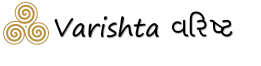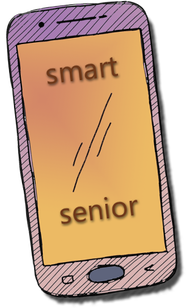
It is recommended to use a large screen phone, preferably one that is light weight. You do need to download and install an app like Senior Homescreen from Google play, (or equivalent) which will create large icons that are easy to use. Just configure the required buttons, removing any they would not use because having too many buttons is confusing. Change the font setting to the largest possible. Then present the phone to your Mom, Dad, Granny or Grandfather. Remember it may not help for husband and wife to share a single phone, as their interests and social circles may differ.
The most difficult part may be getting the senior to use the phone. Many refuse to use one claiming they do not know how to use it, find it difficult, or don’t need it. Gently brushing away these protests will hopefully lead to a gradual acceptance of the gadget, and then usage will soon become a habit. Seniors need to embrace technology and make it their friend. The smartphone is important for staying connected, for social reasons, for information, and for entertainment. Many seniors just don’t know they need it! Setting up a video call with a friend could be a good way to break the refusal barrier!
Help may be needed for setting up the phone, and guidance and tips on the usage are also required. Seniors may find it difficult or frustrating to learn an entirely new set of skills at their age. They would not like to be “taught” and may be reluctant to ask for help. So information should always be offered in friendly way, without making it sound like advice, and not making it seem that not knowing how to delete a text is stupid. Every gadget has a learning curve. Its like potty training, only less messy and much quicker, and you might not remember the time and patient efforts that got you out of diapers, but your Mom sure would!
Bonus: You won't have to share your phone with them anymore. Win win!
Share your comments and experiences with seniors and smart phones.